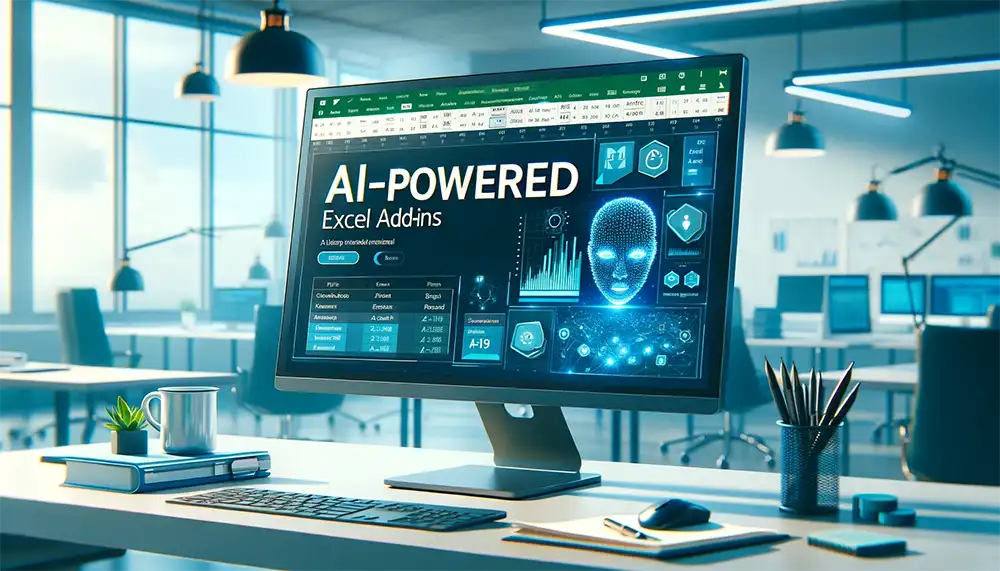In today’s data-driven landscape, accountants rely heavily on efficient tools to analyze, interpret, and present financial information effectively. Excel, a staple in accounting departments, becomes even more powerful when enhanced with specialized add-ins. These add-ins offer advanced functionalities that streamline data analysis, automate repetitive tasks, and provide deeper insights into financial data. In this article, we’ll explore how Excel add-ins are transforming data analysis for accountants and the key benefits they bring to the table.
1. Power Query: Streamlining Data Import and Transformation
Efficient Data Import: Power Query add-in enables accountants to effortlessly import data from various sources, including databases, websites, and cloud platforms, eliminating manual data entry and saving valuable time.
Data Cleansing and Transformation: With Power Query, accountants can clean, transform, and shape raw data with intuitive tools and functions, ensuring accuracy and consistency in financial analysis.
2. Power Pivot: Empowering Advanced Data Modeling
Data Modeling Capabilities: Power Pivot extends Excel’s data modeling capabilities, allowing accountants to create sophisticated data models and relationships from multiple datasets for comprehensive financial analysis.
In-Memory Analysis: Utilizing in-memory processing, Power Pivot enables accountants to handle large volumes of data seamlessly and perform complex calculations with lightning speed.
3. Power BI: Visualizing Insights with Interactive Dashboards
Dynamic Dashboards: Power BI add-in empowers accountants to create interactive dashboards and reports that visualize financial insights dynamically, enabling stakeholders to gain actionable insights at a glance.
Real-Time Data Analysis: With Power BI’s connectivity to live data sources, accountants can analyze financial data in real-time, track key metrics, and identify trends as they unfold.
4. Solver: Optimizing Financial Planning and Analysis
Optimization Tools: Solver add-in equips accountants with powerful optimization tools to solve complex financial planning and analysis problems, such as budget allocation, resource optimization, and scenario analysis.
What-If Analysis: With Solver, accountants can perform what-if analysis to evaluate different scenarios, model potential outcomes, and make informed decisions based on quantitative insights.
5. XLOOKUP and Other Advanced Functions: Enhancing Calculation Capabilities
XLOOKUP Function: Excel’s XLOOKUP function, available through the latest add-ins, revolutionizes data lookup and retrieval, offering improved performance, flexibility, and ease of use compared to traditiznal lookup functions.
Dynamic Arrays: Accountants can leverage advanced functions like FILTER, SORT, and UNIQUE to manipulate data dynamically, handle dynamic arrays efficiently, and streamline complex calculations.
6. Audit and Analytics Add-ins: Ensuring Compliance and Accuracy
Audit Tools: Specialized audit add-ins provide accountants with tools and templates for conducting audits, detecting anomalies, and ensuring compliance with regulatory requirements and accounting standards.
Analytics Solutions: Advanced analytics add-ins offer predictive modeling, trend analysis, and data visualization capabilities, enabling accountants to derive actionable insights and drive strategic decision-making.
Conclusion: Excel Add-ins: Catalysts for Accounting Excellence
In conclusion, Excel add-ins serve as catalysts for accounting excellence, empowering accountants to unlock the full potential of Excel for data analysis, modeling, visualization, and decision-making. By leveraging add-ins such as Power Query, Power Pivot, Power BI, Solver, XLOOKUP, and specialized audit and analytics tools, accountants can streamline workflows, enhance analytical capabilities, and deliver greater value to their organizations. Embrace these transformative Excel add-ins to revolutionize data analysis, drive efficiency, and elevate accounting practices to new heights in today’s dynamic business environment.